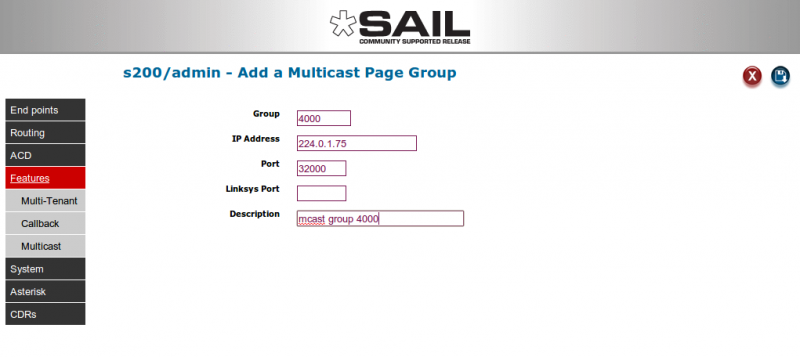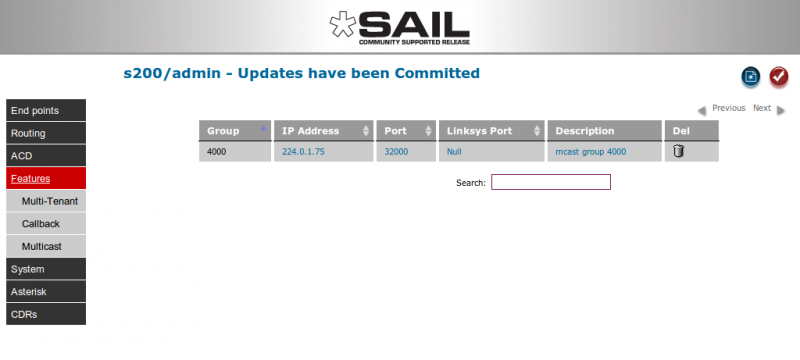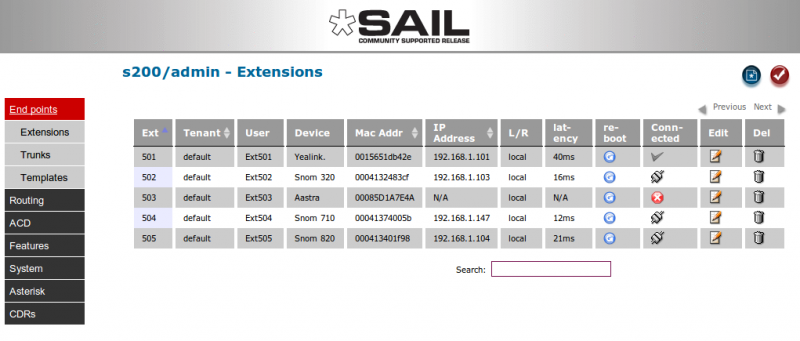SARK V4.0.0 Multicast
Multicast Paging
SARK supports SIP multicast paging for devices which can receive them. Multicast is a very efficient way to page lots of endpoints. The traditional way to do this in Asterisk was to use the "Page" command. This effectively connected all of the phones in your page group to a conference room and then allowed you to address them all. This doesn't work well for large numbers of phones because it takes a while to get them all into the conference and it can swamp your PBX by requiring more voice channels than it can handle.
Multicast is much more elegant; it simply "multicasts" your page once over the network, thus putting very little load on your PBX. Any SIP device which is set to listen on the "channel" you are using will pick it up automatically. Most well-designed professional SIP devices can listen for Multicasts, for example, most Aastra SIP phones, Cisco Small business phones (formerly Linksys), all Snoms and Yealinks and all of the new generation of overhead SIP Public Address devices can do it as well as many other devices. If in doubt, check with your manufacturer.
set-up
First of all you need to set up one, or more, multicast groups. You do this by choosing the Multicast tab in the Features section and then clicking the new object button at the top right of the screen.
The group number is a unique 4 digit number that you will dial to page this multicast group. In practice this may be accessed by a speed-dial or function-key on the phones. Next you must fill out the multicast IP address. Multicast addresess ranges are preallocated, you can read about them here http://www.iana.org/assignments/multicast-addresses/multicast-addresses.xml. However, the so called "well known" SIP multicast IPV4 address is 224.0.1.75, so you might want to use that to begin. Next you also want to choose a port to send on. In the example, we've chosen 32000. Most SIP multicast devices use a single port but Cisco/Linksys devices require 2 ports to work. This is also supported in SARK. Add a description and click Save.
Once you've issued a commit to send these new entities to the PBX, your multicast page is ready to use. IN our example, simply dial 4000 from any phone and announce away. However, we'll also need to set up the devices to "listen" for our multicasts. Below is an example of how to set up a Snom to receive our multicasts on 224.0.1.75:32000.
Snoms can listen on up to 12 different multicast addresses. If we go back to the extensions page on our demonstration system we can see that we have a Snom710 at Ext504.
We can proxy to the phone by clicking on the "connected" icon