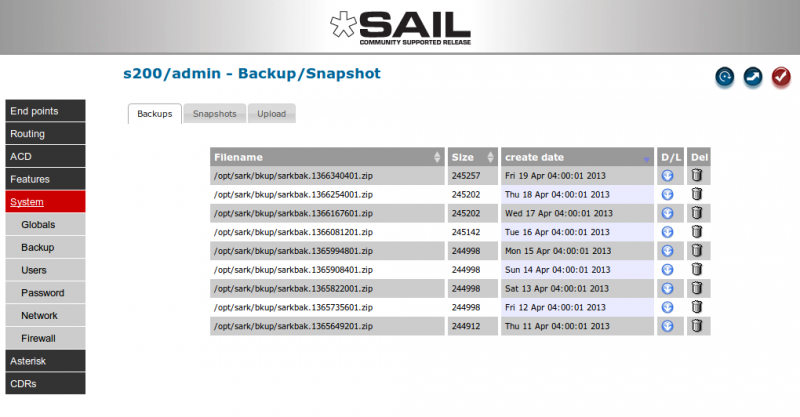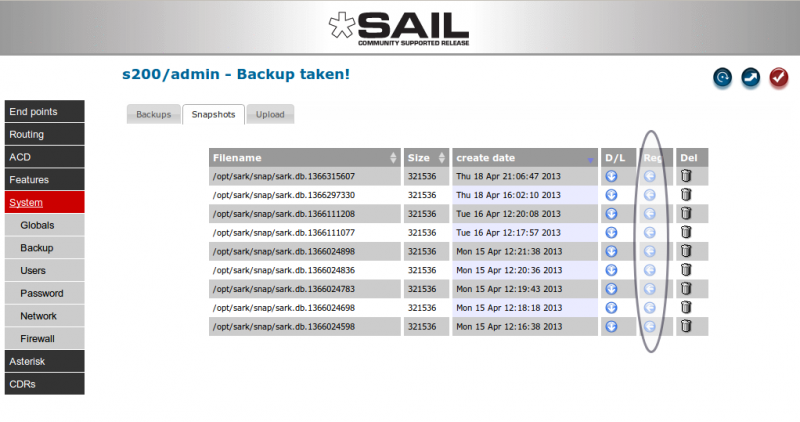SARK V4.0.0 Backup
Backup
SARK has 2 kinds of backup called backups and snapshots. By default, a backup will be taken every night with the last 9 copies being kept. A snapshot is taken every time you issue a commit with the last 9 copies kept. You can click on the download tab of any backup or snapshot to download it to your desktop.
Backup Vs Snapshot
A backup is a zip folder containing the SARK database, all voice-mails on the system, all usergreetings and the asterisk control folder.
A snapshot is a copy of the SARK database only.
Taking an instant backup or snapshot
You can take an instant backup by clicking the blue "backup" button at the top right of the backup panel. You can take an instant snapshot by issuing a commit.
Regress/Restore
You can regress the system to any previous snapshot by clicking on the regress icon for that entry on the snapshot panel.
This will regress the database back to that image. If yiou then press commit, the regression will be applied to the running PBX.