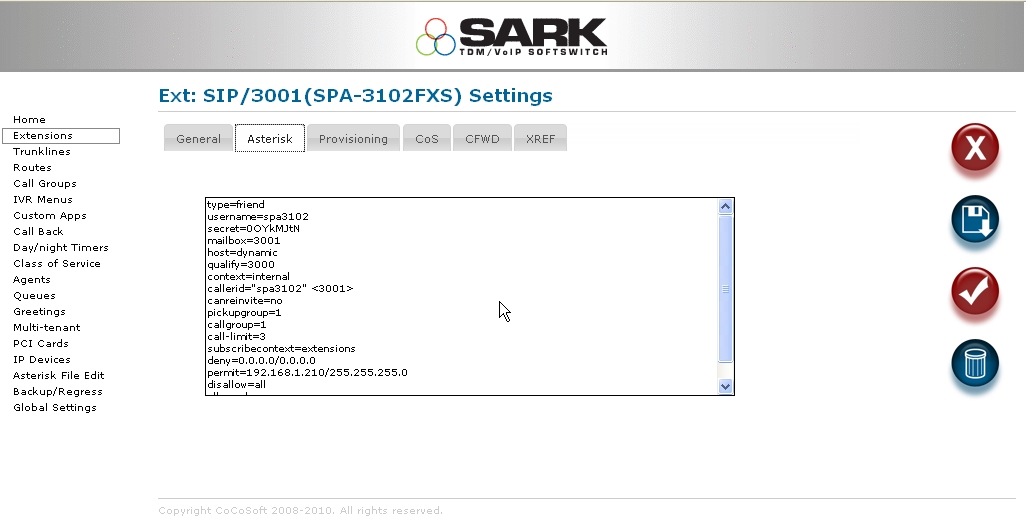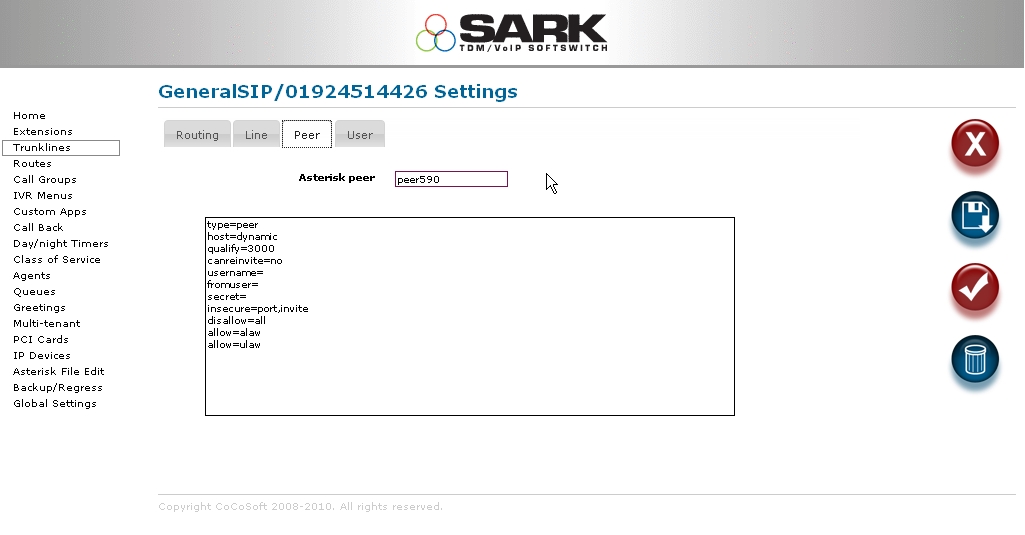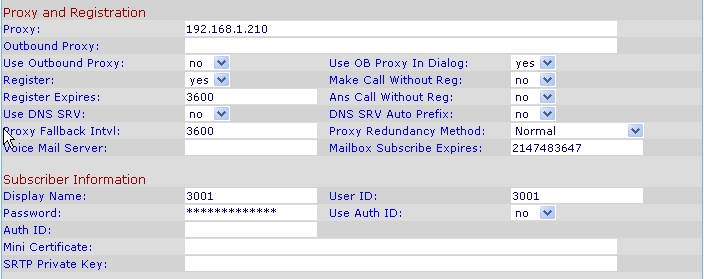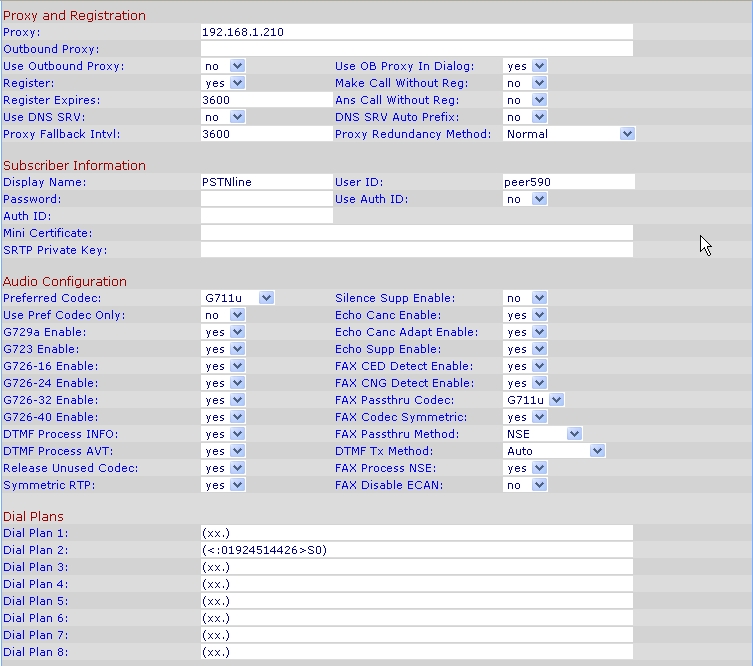SPA3k
Cisco Linksys SPA3K setup for SAIL V3
Here are some set-up instructions for the SPA3K range of SIP ATA/Gateways. These little gateways can be very confusing if you are unfamiliar with SIP and they have a bewildering array of settings. From SARK's viewpoint, the SPA apperas as 2 devices; an extension and a trunk. Here are screenshots for setting them up. They are very simple...
..First the extension
..and now the trunk. Notice that in the trunk we don't fill anything out except the host=dynam. You shod also, for security reasons, use a password (secret) and you would also fill this out in the spa3k browser.
Now we can fill out tyhe details in the spa3k. Select the Line tab in the spa3k browser. Fill it out as shown below.
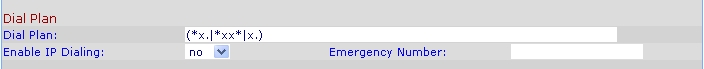
Now select the PSTN line panel and fill out proxy ip (IP of Asterisk), a display name (whatever you like), the userID should be the same as the peername which Asterisk has generated for the trunk. In our example it is peer590. Password should be the same as the secret in the trunk.
The other important field is the dialplan 2 setting. In our example, we've used entered (<:01924514426>S0). The 01924514426 is the DiD which will be used to send calls in from this device.