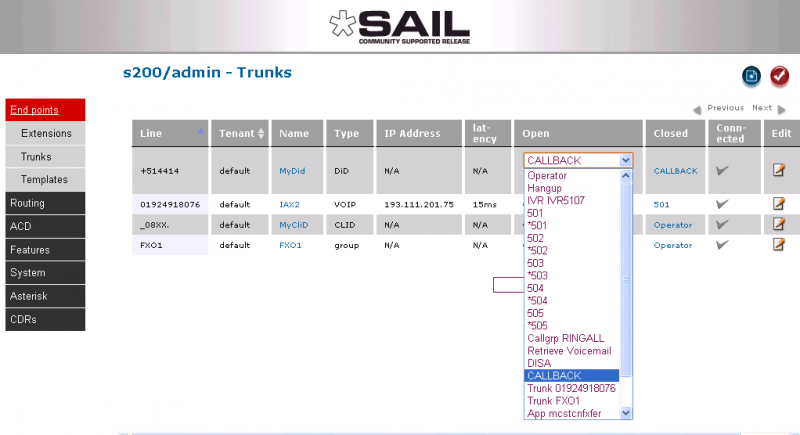SARK V4.0.0 Multicast
Multicast Paging
SARK supports SIP multicast paging for devices which can receive them. Multicast is a very efficient way to page lots of endpoints. The traditional way to do this in Asterisk was to use the "Page" command. This effectively connected all of the phones in your page group to a conference room and then allowed you to address them all. This doesn't work well for large numbers of phones because it takes a while to get them all into the conference and it can swamp your PBX by requiring more voice channels than it can handle.
Multicast is much more elegant; it simply "multicasts" your page once over the network, thus putting very little load on your PBX. Any SIP device which is set to listen on the "channel" you are using will pick it up automatically. Most well-designed professional SIP devices can listen for Multicasts, for example, most Aastra SIP phones, Cisco Small business phones (formerly Linksys), all Snoms and Yealinks and all of the new generation of overhead SIP Public Address devices can do it as well as many other devices. If in doubt, check with your manufacturer.
set-up
First of all you need to set up one, or more, multicast groups. You do this by choosing the Multicast tab in the Features section.