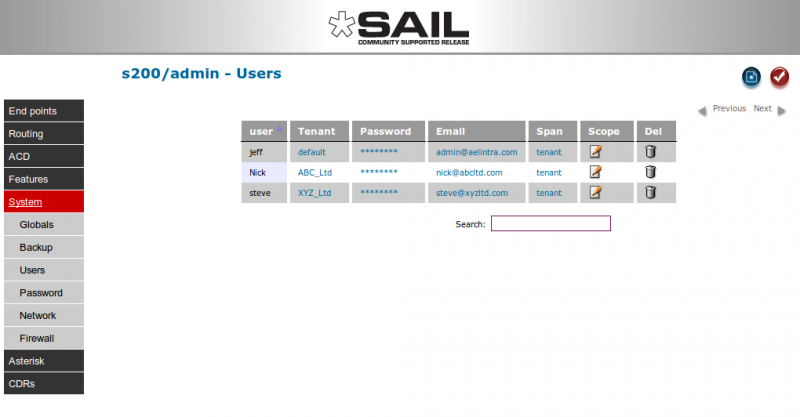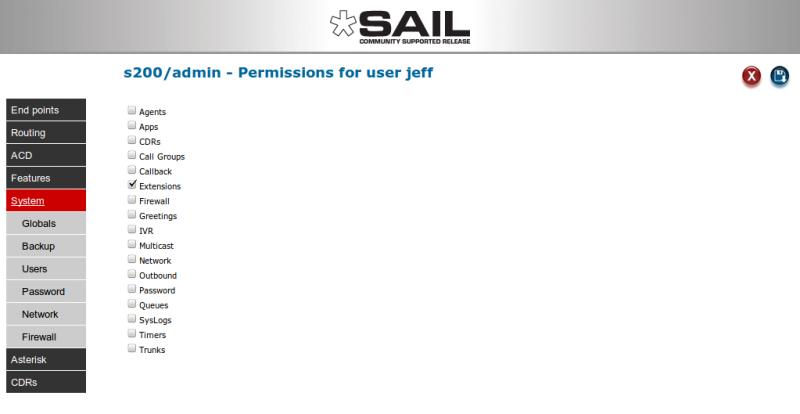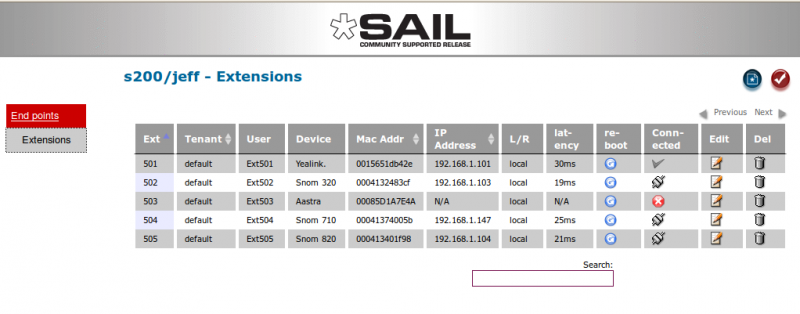SARK V4.0.0 Users
SARK Admin users
SARK allows you to define multiple levels of administrator to deal with different parts of the system. You define these users and their privileges in the Users Panel.
Once you have created a user you can allocate it to a Tenant (or leave it in default) and a span. in the current release, span can be Tenant or all. The span effects which rows a user will see in any given entity. You can also allocate a scope to the user which determines its privileges in terms of what features it can see. Click on the scope icon for a user and you will see the scope panel.
The scope panel controls which features the user will have access to. Simply check the features you require. In the above example we have limited the user (jeff) to only having access to thee extensions panel for the tenant "default". Thus when user jeff logs into the system he will see this screen, which only allows access to extensions and only to those extensions in the default tenant.
Default Tenant
The default tenant can always be seen by everyone. So, for example, a user in tenant ABC_Ltd will be able to see objects in the ABC_Ltd tenant AND objects in the default cluster. However, she will not be able to see objects in any other cluster (unless her span is set to ALL).