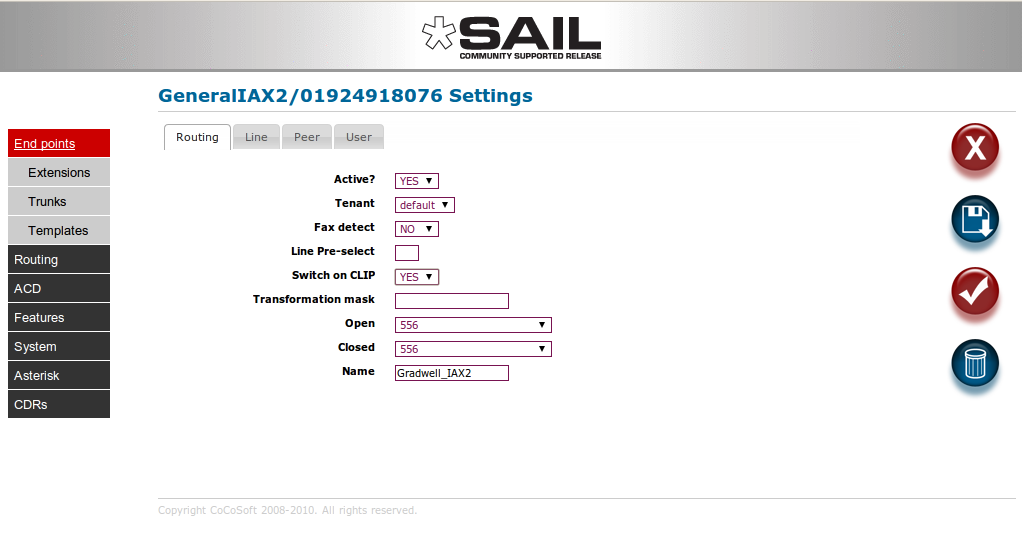Setting up CLIP switching
Overview
There is some confusion over how SARK does switch-on-CLIP operations and how to set it up. SARK can switch on a given CLI or on a CLI class (for example all calls from a particular area code).
There are two steps to setting up the switching rule. First of all you have to turn on CLI checking in the inbound trunk or DDI/DiD. Next you create a special trunk object with a type of PTT_CLID or PTT_CLID_Class and a key that matches the CLI you intend to switch. What happens is that the SARKHPE routing code checks each CLI on an enabled trunk to see if it matches any PTT_CLID or PTT_CLID_CLASS entries in the database. If it does it replaces the original DNID with the CLID and recursively calls itself. This allows it to process the CLID through the same routing mechanism it uses to process regular calls. Here is an example. The trunk has a DDI of 01924918076. To begin we will edit the trunk and turn on CLI processing by setting "Switch-on-CLIP" to YES.