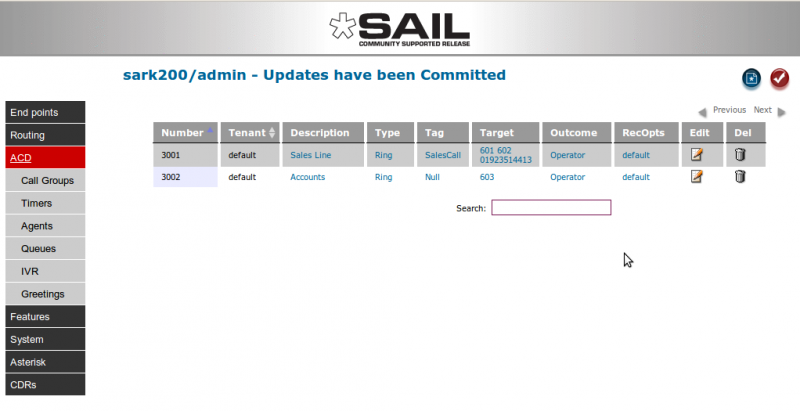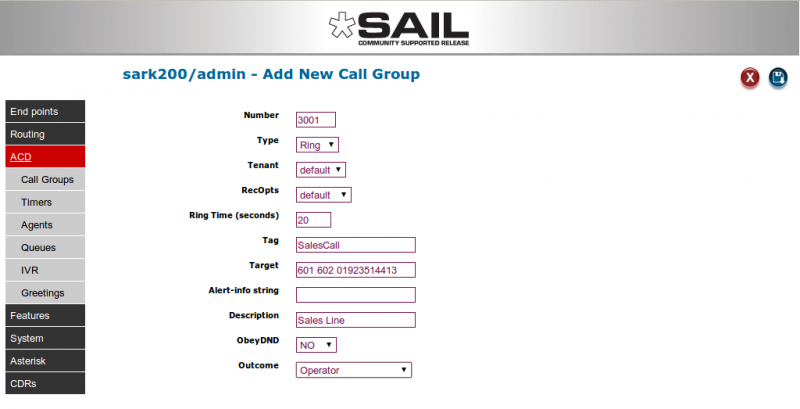SARK V4.0.0 Callgroup
Contents
Call Groups
Call groups are used to ring a group of phones either in unison or in sequence. The reception screen is shown below. Fields/cells shown in blue can be edited in-place by double clicking on them. More edit options can be found by clicking the edit button for the relevant call group.
Adding Call Groups
To add a callgroup; click Call Group at the top of the ACD sub-menu. Then click the “new” button to create an extension.
The data fields are as follows
Number
A unique number for this call group
Type
ring, hunt, page or alias
Tenant
Tenant which this callgroup belongs to
RecOpts
default, None, OTR, OTRR, Inbound
Ring Time
default 20 seconds
Tag
Alpha tag to be sent to the target(s)
Target Numbers
The "target" consists of a list of extensions separated by white space. An extension may be a local extension on this PBX, a call group on this PBX or a PSTN number. It is also possible to include an extension on another SARK PBX in the list but you must specify its full dial address. For example to include extension 6024 on SIP peer (trunk) "remote1" you would enter "SIP/6024@remote1".
Alert-info string
Device specific ringtone directives
Description
short description
ObeyDND
YES/NO
Outcome
The "outcome" is taken when a call group has finished ringing (due to the ringtime timeout expiring or because no endpoints are available to take the call.).