SARK V4.0.0 Trunk
Adding Trunks
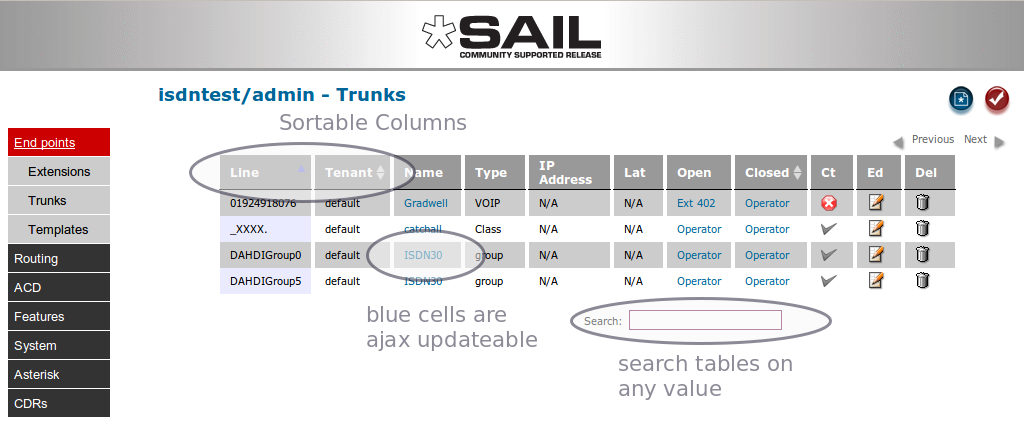
Outbound trunks for your installed hardware and a general inbound trunk class are automatically installed on the platform so there is nothing to do to activate them. You will probably wish/need to create additional inbound and outbound routing (see Routes below) to handle DDI's, ACD and IVR requirements.
If you are running FXO channels, (or BRI without DNID presentation) then inbound calls will automatically be delivered to the 'operator' entry specified in the globals panel. The system default for the operator is to point to a ring group called RINGALL which simply rings all phones; you can, of course update this to point to another call-group, queue or IVR.
Inbound Routing
The routing of inbound calls falls into one of two categories; you can route by the Dialled Number ID (DNID) if you have digital lines with DNID enabled or VoIP lines. In the case of FXO(pots) lines you can route by channel name/number.
Digital(ISDN) and IP
To route inbound Digital calls with DNID enabled,simply create one or more DiD (DDI) trunks to route the inbound calls. You may need to confirm with your telephone line supplier (PTT) how many digits will be presented in the DNID, it may be 3 or more depending upon your carrier's practice. In the UK, the BT default is to present 6 digits. In the US, it is normal to present 10. In most cases you can specify the number of digits you want when you place the order for the line. VoIP carriers vary in what they present. Some present the full in-country number while others present E164. You will need to check with them before you create your DiD(DDI) trunks.
FXO(pots)
To route individual FXO channels you can set up a custom trunks and name them fxo{n}; where {n} is the port number on the tdm card.