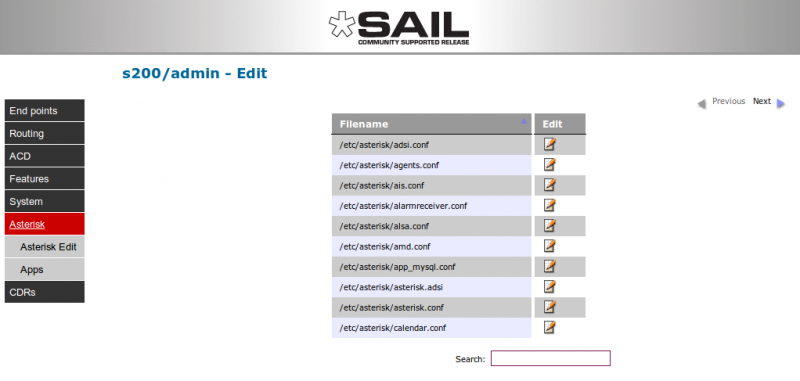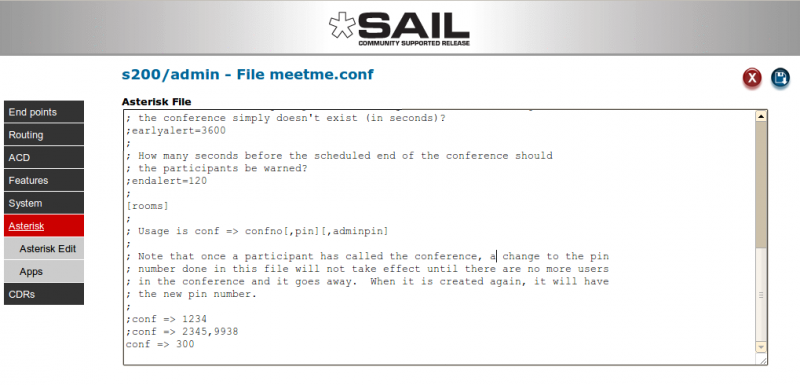SARK V4.0.0 MeetMe
Conferences
Setting up conference rooms is so easy we don't need a dedicated panel. It can simply be done by modifying the underlying Asterisk conf file (meetme.conf) directly. Click on Asterisk->Asterisk Edit to open the Asterisk Edit panel. This is just a list of all of the Asterisk configuration files.
Scroll down or search for meetme.conf and then click the edit icon to open it. Now scroll to the bottom of the file.
To create a conference room, simply add a line to the end of the file like this
conf => 300
Now save the file away. This will create conference room 300 when next you issue a commit. Simply dial 300 from any phone to enter the conference. Once you've issued a commit, you will also be able to choose your conference room(s) from any SARK routing drop-down (in trunks, IVRs and so on). The full syntax of a room is
conf => confno[,pin][,adminpin]
You can find further conference room information on voip-info HERE