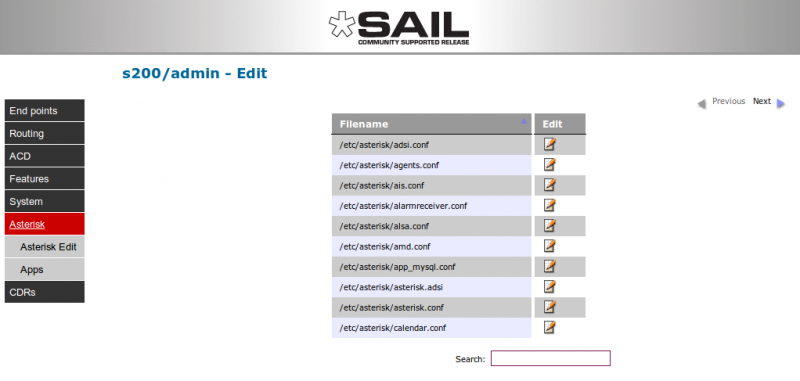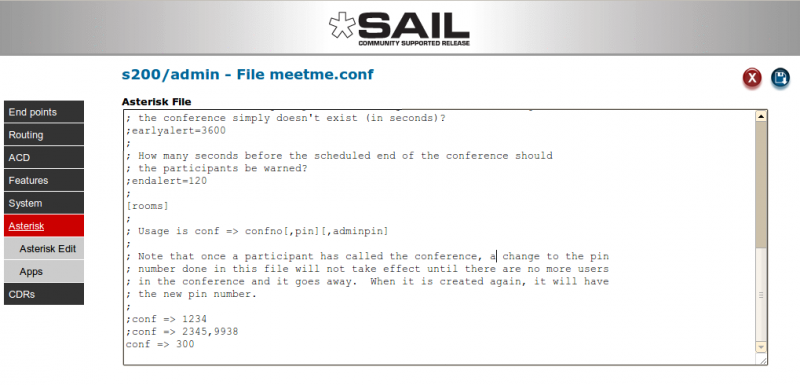SARK V4.0.0 Asteriskedit
Sark exposes the underlying Asterisk "conf" files for inspection and update. Click on Asterisk->Asterisk Edit to open the Asterisk Edit panel. This shows a list of all of the Asterisk configuration files.
Scroll down or search for the file you wish to inspect/modify and click the edit icon to open it.
Make your changes and click on the save button. N.B. in many cases you will also need to issue a commit to action the changes you have made.
Restrictions
There are some Asterisk files which SARK exclusively manages. These files are:-
- agents.conf
- dahdi-channels.conf
- extensions.conf
- features.conf
- iax.conf
- queues.conf
- sip.conf
- sark_agents_main.conf
- sark_iax_localnet_header.conf
- sark_iax_main.conf
- sark_iax_registrations.conf
- sark_queues_main.conf
- sark_sip_localnet_header.conf
- sark_sip_main.conf
- sark_sip_registrations.conf
- cdr_mysql.conf
If you click to edit any of these files, they will be opened read-only in the browser.